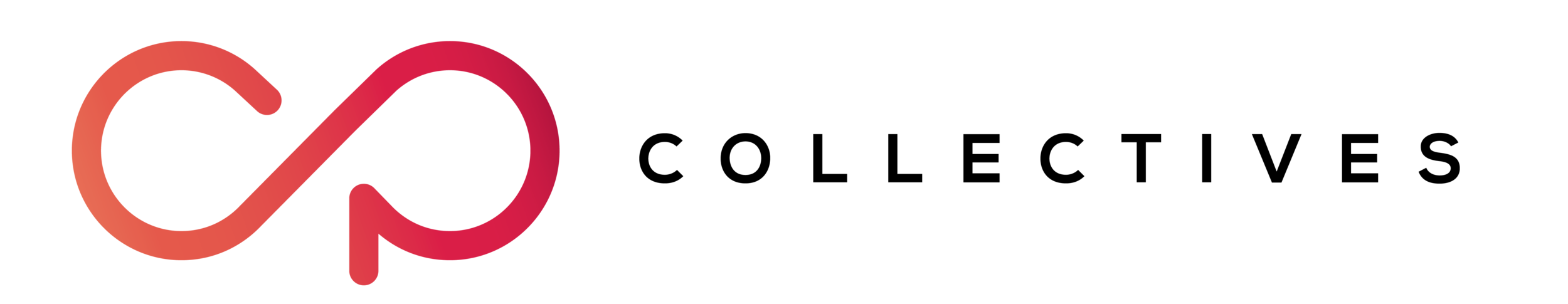Winter Preset Pack | @unique.depth






Winter Preset Pack | @unique.depth
The third @unique.depth Preset Pack focusing on his winter editing style.
This pack has been released exclusively with CPcollectives and can’t be bought elsewhere.
Christians says (@unique.depth), that this preset pack is made for all your fantastic winter imagery (Of course the presets can also be applied to all other images) : "The presets are made to enhance your winter images stunningly. Cold winter mornings, the golden low sun or milder, rainy winter days , the presets have you covered. Keep in mind that my presets are not one-click wonders, you should adjust white balance and brightness to your photos, as I usually take underexposed pictures”.
My Preset Pack contains 5 looks specifically created for the wintertime..
Ice cruise
Moody forest
Moody winter morning
Unique.depth
Warm winter sunset
You can now purchase the @unique_depth Preset Bundle and save 30% compared to buying them individually. What a steal!
All other exclusive Preset Packs by @unique.depth can be purchased and viewed HERE.
This preset pack is compatible with Lightroom CC. The file format of the presets is .XMP, which was introduced with the update to Lightroom Classic 7.3 (April 2018) . Compatible with RAW and JPEG photos.
HOW TO TRANSFER PRESETS TO LIGHTROOM:
1. Download file from email
2. Unzip file
3. Open Lightroom
4. Then go to Lightroom --> Preferences --> Show Lightroom Presets Folder
5. Drag each Preset (presetname.lrtemplate) into folder labeled "Develop Presets"
6. Restart Lightroom