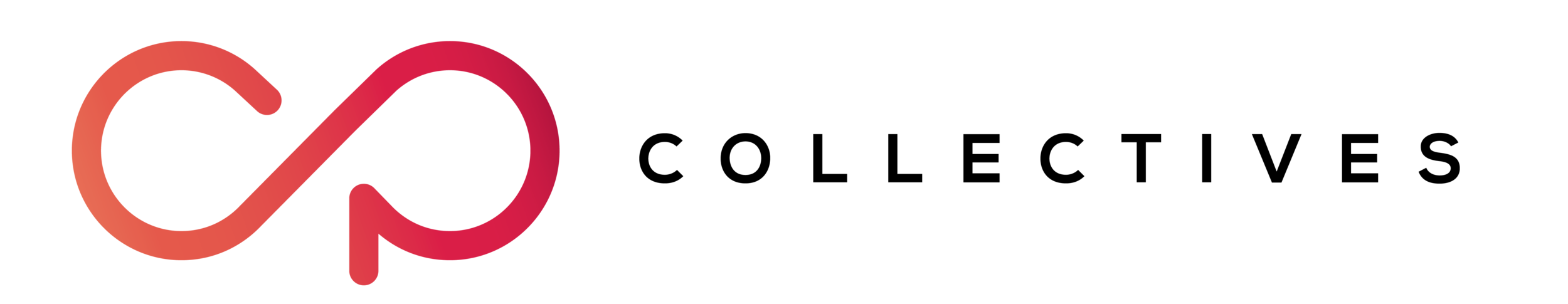Preset Pack | @danielkrakan
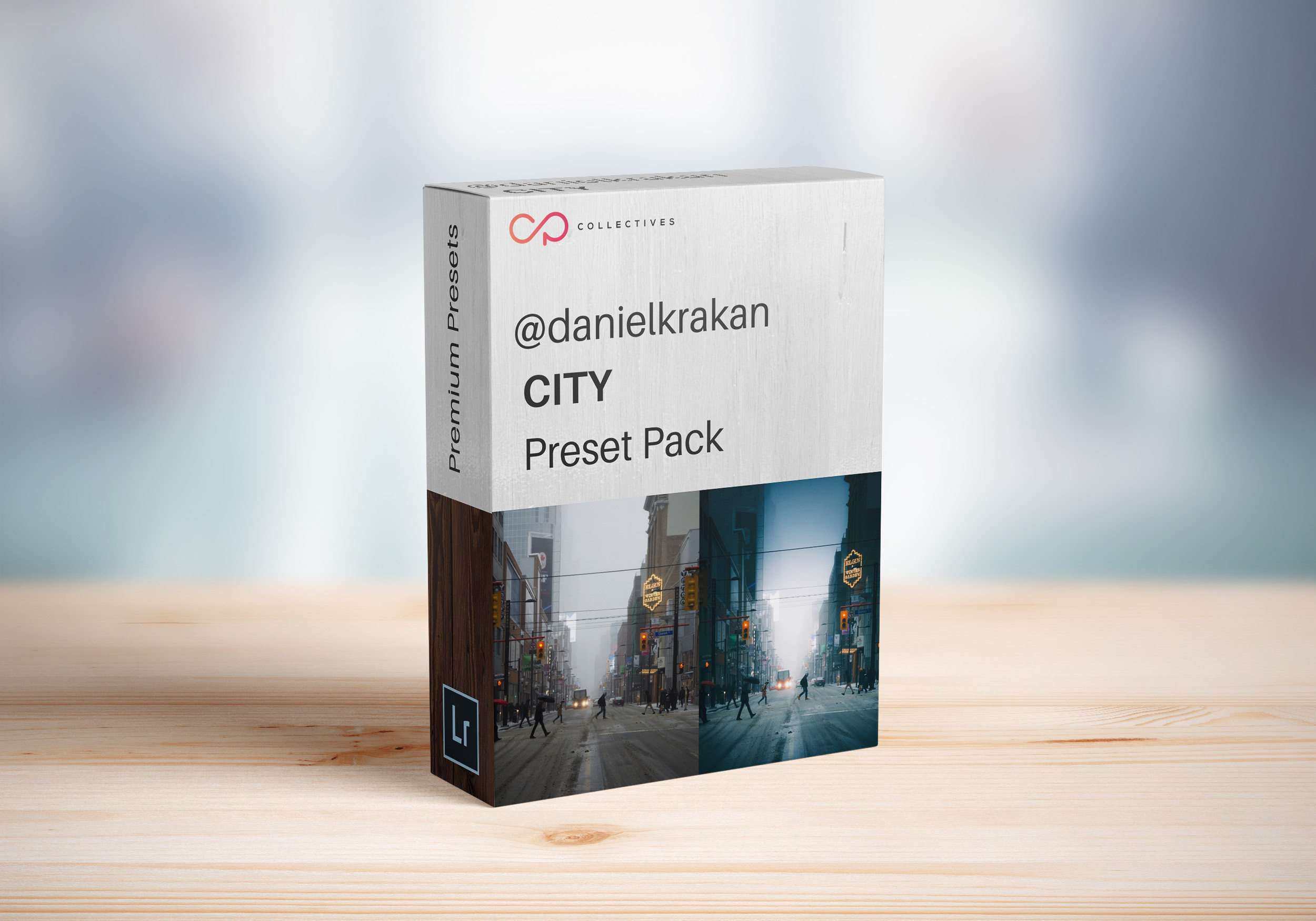






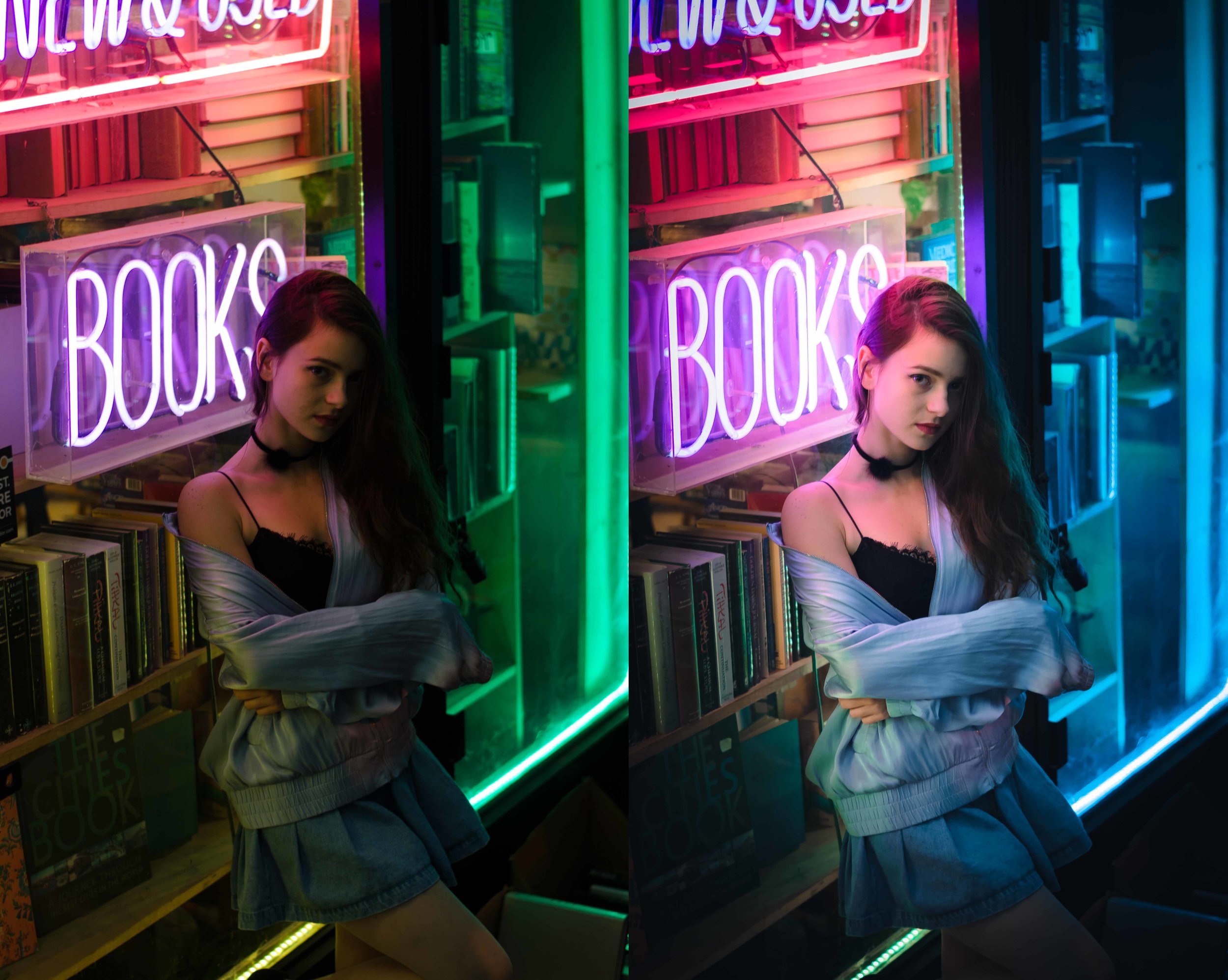

Preset Pack | @danielkrakan
The amazing photographer Daniel Krakan (@daniel.krakan) has created this preset pack, over the past months. This pack has been made for CP Collectives. It contains 8 different presets, each containing a different edge, which can be used on cityscapes, landscapes and even portraits.
From the word of Daniel: “With this newest pack, containing 8 different presets, you’ll be able to transform your images with the click of a button! After testing these presets multiple times on
various images, I have finally come up with something I’m truly pleased with. Have fun with them!”
This preset pack is compatible with Lightroom 4-6 and Lightroom CC. Compatible with RAW and JPEG photos.
HOW TO TRANSFER PRESETS TO LIGHTROOM:
1. Download file from email
2. Unzip file
3. Open Lightroom
4. Then go to Lightroom --> Preferences --> Show Lightroom Presets Folder
5. Drag each Preset (presetname.lrtemplate) into folder labeled "Develop Presets"
6. Restart Lightroom