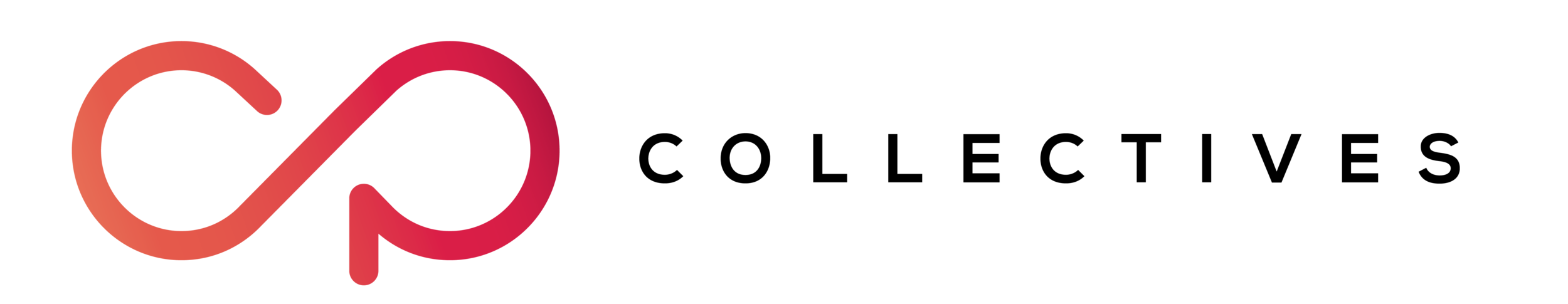CP Collectives Lifestyle










CP Collectives Lifestyle
BRAND NEW PRESET PACK
The pack was designed by the people behind CP Collectives, Henry Nathan (@henry.nathan), Steffen Eisenacher (@steffeneisenacher), Ian Harper (@ianharper) and Sam Prince (@samjprince). The presets work best on lifestyle and portrait images, but they can also be applied to landscape images. Just remember, every shot has slightly different white balance and exposure, so it is suggested to play around with the settings accordingly.
The preset are also available for the free Lightroom mobile app, which doesn't require a subscription. For more click here.
The Preset Pack contains 5 looks specifically created for lifestyle.
Chilly Ice
Faded Dreams
Fire Eyes
Forest Film
Pool Time
This preset pack is compatible with Lightroom CC. The file format of the presets is .XMP, which was introduced with the update to Lightroom Classic 7.3 (April 2018) . Compatible with RAW and JPEG photos.
HOW TO TRANSFER PRESETS TO LIGHTROOM:
1. Download file from email
2. Unzip file
3. Open Lightroom
4. Then go to Lightroom --> Preferences --> Show Lightroom Presets Folder
5. Drag each Preset (presetname.xmp) into folder labeled "Develop Presets"
6. Restart Lightroom