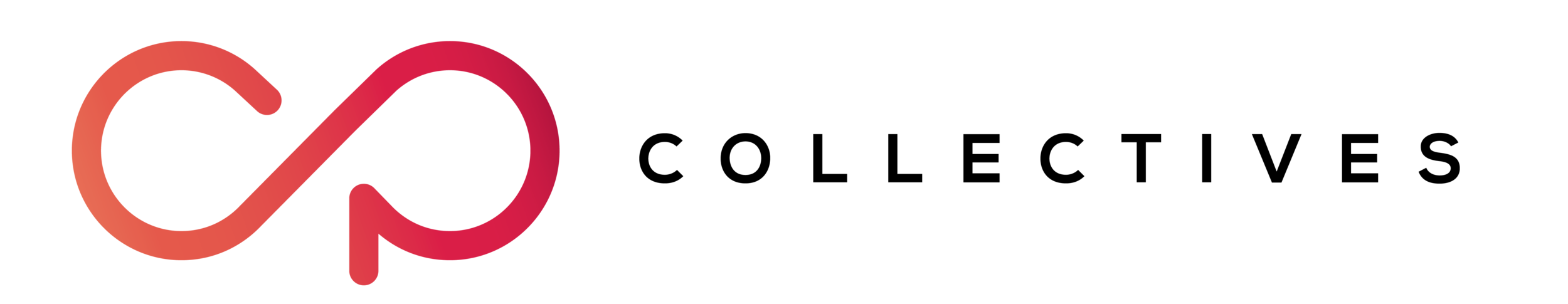The Ins and Outs of Long Exposure
What you’ll need
- A DSLR/Mirrorless Camera (or any camera that allows you full manual control)
- A lens of your choice.
- A sturdy tripod or way of ensuring stability.
Bonus:
- Remote control.
- ND Filters.
What is a long exposure?
A long exposure is when the shutter stays open for a long period of time, allowing the sensor to capture the light for longer. This is in contrast to the normal goal of using a fast shutter speed to freeze and capture a moment.
When you start in photography, it is typically said that you want to work around having the fastest shutter speed possible, to make sure you don’t blur a shot with your shaky hands, this is taken to extremes in sports photography where capturing the action is the most important thing. On a camera, shutter speed is broken down by it’s fraction of a second.
Typically photos are taken in a range between 1/60 - 1/250 meaning 1/60th of a second and 1/250th of a second. It is one of those weird ones where the bigger the number, the shorter the period of time, and so the faster the image is being captured.
These speeds are pushed to extremes for sports photography which can extend up from 1/320 all the way to 1/4000 for capturing football and tennis action all the way to motor sport. However, want you capture something so fast, you give very little time for light to reach the sensor/film of the camera. This means photographers are dependent on venues having excellent lighting, or shooting during the day.
On the opposite side of the dial, long exposures have the opposite two effects, blurring motion and letting the camera get more light. You can use these effects to extend the realm of what you’re able to capture with your photography.
You can set the shutter to just 1/2 a second to blur something fast like the torrents of a waterfall giving your image a lovely sense of motion as the rocks around it stay sharp. But you have to be careful that having such a slow shutter speed wont over expose your image, if the speed is no longer than 1 second, typically you can counter this by making your aperture as small as possible and lowering your ISO to the minimum.
However in some cases you can use this extra light to your advantage, with night photography you can extend your shutter speed up to 30 seconds or beyond to let your camera pick out details of the night sky we can’t see with the naked eye. To increase your chances you would do the opposite of shooting the waterfall during the day and open your aperture as wide as possible and increase the ISO to a usable level to let the camera get as much light as possible.
A Technical Point
As a side note, this is why some lenses can be incredibly expensive. Most lenses have a optimum performance at 2 stops in from their most open setting. So an 18-55mm f3.5-5.6 Lens means that at 18mm the lens’ widest aperture is f3.5 and at 55mm it is not as wide, only being open to 5.6 and so according to the rule of adding 2-stops you would get the sharpest results at f5.0 when at 18mm and at f7.0 when at 55mm. Anything wider won’t be quite as sharp and beyond will again continue to soften up slightly.
This can be an issue when wanting to capture a long exposure, because it means that you might be pushing it to its limit by making the aperture as small as possible, something like f22. Whilst you get a better exposure for the slow shutter speed, you might find that your photo isn’t as sharp as normal even though you were using a study tripod.
More professional lenses are designed to have a wider ‘sweet spot’ and so wont be as affected by this, so they are not only sharper, but more consistently sharp too. Hence the often upsetting price tag!
Long exposure is an awesome in-camera technique to give your images motion and life. But also an opportunity for creative flair and capturing a place in a more evocative or unique way. A great starting point to really see the effects of different shutter speeds would be to shoot traffic at night, as the cars lights can be so bright in the dark that they easily paint across the shot depending on their speed and your shutter speed.
To give you a brief demonstration, here are 3 shots taken at different shutter speeds, of the same view.
As you can see in the first attempt, it is too slow to freeze the motion, but also not slow enough to make anything look nice! the second shot at 2s is certainly a lot better, but the car trails don’t 0.5s 2s 10s blend together and you can still make out the shapes of the cars which is a bit strange. at 10s the
exposure is just right to allow multiple vehicles to enter and exit the frame, allowing for nice elongated light trails, without interruption to blend together. Bare in mind that this is only an example of these cars on this road, in some instances, traffic might not be as slow and so a speed of 10s might be far too long.
A Technical Point
Something you might notice is that in the final image, the light trails fade in the foreground, but remains totally bright in the previous two. This is because this is point in the image where the lights move across the most distance relative to the angle of my camera. In the background, the lights are moving more directly towards the camera, so they often overlap, keeping them bright. This is evidence of the extra light getting into the camera due to a longer exposure, but not as you might think.
As the shot is taken, if one light passes by for just 1 second the camera will continue to capture what is behind the light after it for the remaining 9 seconds, effectively overwriting the light that moved (The brighter the initial light, the longer this takes). You can use this to actually erase people from an image, with a long enough exposure, as they move, the effectively erase themselves as the unchanging background continues to expose in place of where they just were.
This is worth considering with light trails because whilst the exposure may be long enough for the lights to move through your composition as you hope, the exposure itself may be too long and the lights lose their brightness. There is a way of countering this, which I will cover in the next section, after these tips.
Top Tips
Sometimes the initial pressing of the shutter button is enough to wobble the camera as it takes the shot and give you some blur, the classic solution to this is to buy a remote control, these can also be a benefit because they often have a lock function. This is great for if you want to use the BULB shutter mode on your camera, this is when the shutter will stay open as long as the button is pressed. A lock feature on a remote means you can extend this for long periods of time without having to wait holding the button yourself (And continuously wobbling the camera!)
However, if you don’t have a remote or like me keep forgetting it then a cheeky work around is to set the camera onto a short self timer, so that your hands are away from the camera before it takes the photo, giving you perfect stability! However harder to time right if you want to capture something specific like a passing bus!
If you have image stabilisation on your lens, but your camera is perfectly steady on a tripod, it may well be worth turning off IS, as leaving it on it wont be used to being so still and the stabilising element may still attempt to counter movements that are not there, effectively creating shake inside the lens itself.
That being said, I used to follow this rule, but sometimes my tripod is so lightweight for travel it may be susceptible to occasional light shaking from high winds, particularly if I am zooming in during a long exposure, and in these instances I have found IS to still help, however I don’t think anyone would still recommend it. Easiest thing to do is just turn it off for a few shots just in case and then turn it back on again!
Editing Tricks (Stacking)
You can also take long exposures further, by not relying on capturing that motion in one perfect shot. This is useful not just because of the previous issue I pointed out, but because long exposures beyond 2s can be prone to greater image noise (a pixelating grain) because of the sensor working harder than usual. For some of my favourite long exposures, I took multiple shots and layered them in photoshop so that I could have control over the motion in the final image. For example my Sedona highway shot.
I wanted to capture the traffic illuminating the road, but I couldn’t expose long enough for the infrequent cars to make the full length of the road. So I took a series, knowing I could put them together afterwards. Once I have my images, it is time to take them into photoshop. If the images are identical apart from the changed light, you can bring them into photoshop as separate layers and change their blend mode to ‘Lighten’ apart from the bottom layer which should remain normal as the base. This will let only the highlights transfer between layers. Then with the use of layer masks, you can paint in and out how much of each layers light you want. (In the above image the colour change is due to further editing after this process)
I love being able to use this blurring of motion to enhance an image, it gives the image a pace, illustrating the life within the frame, whilst also highlighting the dramatic forms, as the rocks of buildings remain sharp in contrast to the blurred softness of the lights or water.
Day Time Long Exposure
I wanted to take it further, to create these images but in a way people do not see very often, so I decided to figure out a way to do these long exposures during the day. This would normally present the issue of filling the camera with too much light. So to counter this I bought a neutral density filter, this basically acts like sunglasses for your camera and you can get them in dramatically different levels of darkening effect. Some lighter ones for only slightly slower shutter speeds that would help with exposures of something fast like a waterfall. But for what I wanted to do, traffic in a city, I’d need something darker to allow for such a long exposure in the bright midday sun. I opted for the 7-stop Nd Pro-Hoya.
I then used this in New York to try and capture famous angles with a new twist, giving the life to the place, rather than freezing it! I am really happy with the results and still take this filter around with me wherever I go. But, during the day there are no harsh lights to paint across the image clearly like at night, and so to get that iconic yellow cab motion in Times Square, I employed the stacking technique again to build up the traffic with a few passing cars as I felt one alone was too faded!
Final Thoughts
I love long exposure photography because not only does it add life to an image, but it can be used in so many ways, to capture such different things! Traffic at night is a great place to start as you don’t have to worry about any fancy kit, just a camera and some way of keeping it still! Even in London when out without all my gear I’ve found an opportune bin or even just used my bag to rest my camera on as I try a few shots. The important thing is to dress warm and stay visible, it isn’t great to make a habit of wondering around roadsides at night if no one can see you!
I will leave you with my favourite long exposure, taken in Canada when I had the a lake to myself as the sun set. I set up my tripod to use the rocks as a nice texture leading in to the waters. I then used a circular polariser to cut out some of the reflections and let my camera see what was under the surface of the lake. On top of that I then put my ND Filter, allowing me to do a long enough exposure to turn the rippling water into glass, creating a really serene image. The added bonus being that the flattened water created an even more vibrant reflection for my camera as well, creating the amazing blue and red colours on either side of the rock!