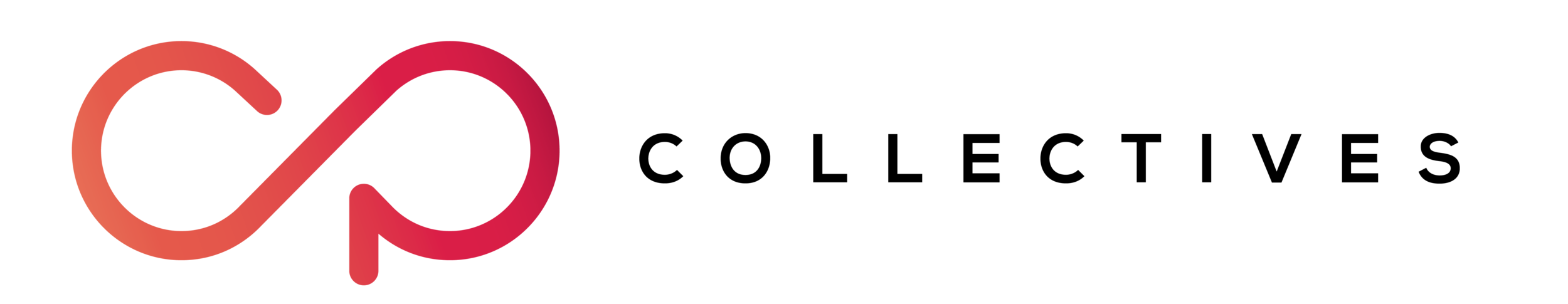How to improve your smartphone photography.
I have been receiving tons of questions if I could write a blog about smartphone photography. These days almost everyone has a smartphone capable of taking great photos. At daytime or when shooting in good light, you can almost not see a difference between a very expensive DSLR camera and a smartphone. Some of you also mentioned that they can't afford a DSLR or mirrorless camera at this time and just wanted some tips on how to improve their current way of shooting.
It's not about the camera you own, it's about what you do with it"
Down below I have gathered some tips on what you can do to shoot stunning images with your smartphone. ALL IMAGES IN THIS BLOG WERE TAKEN WITH A PHONE.
1. Choose the right light
A.) Choosing the right light is most likely the most important thing when it comes to photographing with your smartphone. Smartphones, especially new ones, tend to handle shooting at daytime really well, but then again, since their sensor is really small, shooting at low light situations is going to be a problem. I would suggest, that if you want to take nice images with your smartphone to only shoot, when there is sun or enough artificial light around. If it is too dark you will end up with a really noisy image.
B.) There is another important reason why shooting with the right light is so important. It creates interest. Especially since a smartphone usually doesn't have a lot of Depth of Field or Dynamic Range, light is what can give your photograph that stunning depth.
2. Learn about compositional rules
Compositional rules are very important. Composition is what creates interest. Composition can make you tell a story with the image. The most important rule would be the rule of thirds. Down below is a screenshot of the camera of my phone. Can you see the lines? That's the rule of thirds.It is basically dividing the frame of your image and tells you where parts of the image should be placed to create a visually appealing image. As you can see, the rock is placed on the left third of the image and my horizon has been placed along the bottom third of the image. The grid can be easily set up in the camera settings on both on IOS and Android. If you are keen to learn more about composition, I have a blog exclusively on that matter, which covers it all. To read it click HERE.
The Rule of Thirds.
3. Post Processing
A lot of people hate on others if they are using filters or if they are editing their pictures. Don't listen to them! Editing your pictures is very important. Things like increasing the black and white parts of the image, increasing the shadows and dropping the highlights or even adding a bit of saturation are important in digital photography. But be careful to not overuse filters and editing. If your pictures are overly edited, it really does look bad sometimes. Down below is and image edited in the iPhone camera roll, no special programs used.
Before editing
After editing
Tip: Consider different editing styles, as well. I really like this shot in Black and White. Edited in Camera Roll. No app or programs used.
4. Shoot manual
Photo from Product Description, PRO CAM 5 for IOS
A lot of smartphones give you the ability to shoot with manual settings. Shooting manual is a great way to learn about photography and the different parts of the exposure triangle (Shutter Speed, Aperture and ISO). If you are a little more experienced and have already learnt how to edit, most of these smartphones also give you the ability to shoot RAW (a lossless file format and uncompressed, which gives you a lot of benefits during post-processing). If you are shooting on an iPhone you might be thinking: "I can't do anything like that". You are right, the standard camera coming with the iPhone and some other smartphones, doesn't support manual shooting. BUT, there is a ton of third party apps which are able to give you that litte more freedom. The biggest names are Camera+, ProCam 5, ProCamera (for IPHONE) and Manual Camera (for ANDROID). Most of these apps will set you back a few bucks, but it will help you to improve your photography greatly.
Photo from Product Description, Manual Camera for ANDROID
5. Keep your lens clean
Yes, a thing as easy as that can get you better pictures. If there is dust on the outside of your lens you are going to have ugly spots on the final image. Especially when you keep your phone in your pocket for most of the time, remember to just wipe off dust that might be on the lens before taking the shot.
6. Don't zoom
Zooming on a smartphone can really ruin your shot. Most smartphones only offer digital zoom, what basically just means that you are cropping the photo before taking it. The further you zoom, the more quality of the image is lost. So if you have the ability to move closer to the object you are photographing, do it. Walking just a few meters towards the point of interest is going to make a huge difference in the end!
----
Was this helpful to you? Are you still confused? Leave me a comment down below!