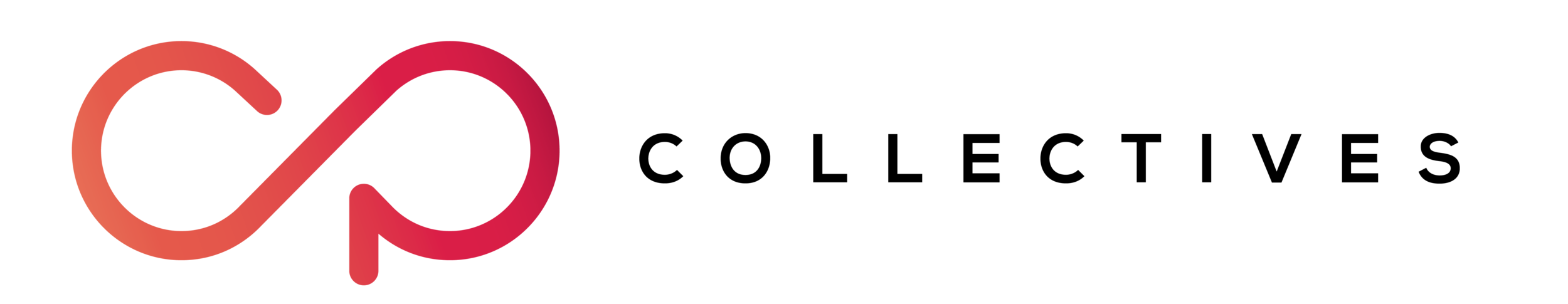The northern lights. Facts and how to photograph them
The "How to photograph the northern lights" will mark the third tutorial being published on my website. The tutorial will outline the basic settings for the camera and what you need to look out for during the shoot.
But before we get into the technical part of this blog, I want to tell you a bit more about what you are actually trying to capture and why it occurs.
Multiple colors visible, 1.3 seconds f/2 ISO4000
THE NORTHERN AND SOUTHERN LIGHTS
The northern lights or also Aurora Borealis are an absolutely stunning atmospheric phenomenon. In the northern hemisphere they are called, as already stated Aurora Borealis, and in the southern hemisphere they are know as the Aurora Australis. The lights are caused by a collision of charged particles released by the sun and gaseous particles of the Earth's atmosphere. As seen in the picture above, there are multiple different colors visible, which are caused by different particles colliding. The most common colour is a yellowish-green color, which is caused by oxygen particles located around 60 miles above the earth. The rare, red colour is produced by oxygen located approximately 200 miles above the Earth's surface, while the blue or purple colours are known to be caused by nitrogen.
WHERE CAN THE AURORA BOREALIS/AUSTRALIS BE OBSERVED?
Source: timeanddate.com
The northern lights can unfortunately only be seen in the arctic and antarctic. This has to do with how the magnetic fields act. The charged particles get pulled into the Earth's magnetic field and are then channeled towards the poles. When the particles eventually hit the atmosphere, aurora is caused
HOW TO PHOTOGRAPH THE NORTHERN LIGHTS
WHAT WLL YOU NEED TO DO BEFORE HEADING OUT?
Southern Iceland, 10seconds f/2.8 ISO4000
A good start would be to check the the weather forecast for the place you are intending to shoot at. If there is clouds in the sky you are going to have a hard time shooting the lights. You will also have to find a dark place, shooting in heavily light polluted areas will result in low visibility, as it dims the lights. To check light pollution there is a great website, Dark Site Finder, that shows a map with dark spots in your area. Websites like Spaceweather offer reliable forecasts up to 3 days, for you to check in advance if there is any auroral activity occurring. When on site for the shoot, I recommend having installed an app to monitor the current activity. An app I am using for this is called Aurora, which is available for both Android and IOS. Another thing to consider is, that when the moon is shining, it will also dim the colour and brightness of the lights.
WHAT YOU WILL NEED FOR PHOTOGRAPHING THE NORTHERN OR SOUTHERN LIGHTS:
- A DSRL or mirrorless camera, where you have the ability to set manual settings
- A tripod that keeps your camera steady during long exposures.
- A lens that has a high aperture of at least f/4, better would be f/2.8 or even f/1.4
- I would suggest a lens with 35mm or wider on Full frame, On APS-C (cropped sensor cameras) 20mm or wider
Lights behind Vesturhorn, Iceland. 15seconds f/2.8 ISO4000
WHAT SETTINGS DO I NEED?
The settings of the camera are the most challenging task, as it very much depends on how quick the lights are moving. I have attached a video captured by Garðar Ólafsson below this paragraph for you to see how quick these can move. So if you want to have nice detail in the lights, you will have to set up a fast exposure. The weaker and fainter the aurora is, the longer you can expose for. To make this more specific, I will now outline the settings for each of the three parameters, exposure, aperture and ISO.
APERTURE
Your aperture should be as wide open as possible. Some prime lenses i.e f/1.4 are often shaper and have less coma when stopped down a bit. Usually, as already stated above, I wouldn't go with anything smaller than f/4. That being said, you will definitely be able to shoot the lights even at something like f/5.6, but it won't give you much room to play with, especially when it comes to post-processing your photographs.
ISO
I usually would recommend setting the ISO between 1000 and 6400. The huge variation is depending on what kind of camera you are using. For example when using an entry level APS-c sensor camera like a canon 700D, I wouldn't set the ISO any higher than 1000-2000, but when you've got a full frame camera like the 5D markIV or a Nikon D750 or D810, then you can easily set your ISO to up 6400 and you will still get very much usable photographs. I always recommend to try out different ISO setting by yourself though, and see what works best for your location. Especially when there is snow and maybe even a full moon, ISO can be set significantly lower.
SHUTTER SPEED
As already mentioned above, the shutter speed can greatly vary depending on the auroral activity. The quicker the northern lights move, the faster your exposure has to be. Usually when aurora is week, I will start at something like 20-25 seconds. Once it picks up you can adjust the shutter speed. When you experience a geomagnetic stormas seen in the video, I would not expose the sky for any longer than 1-5 seconds.
HOW DO I FOCUS WHEN IT IS DARK?
Especially when shooting at night, focusing can be tough! Here is how I handle focusing during night time.
- Find a bright star, position it in the corner of the frame, as they tend to be a little less sharper
- Put your camera into manual focusing.
- Open Live-View on your camera and use digital zoom.
- Focus on the star till it looks sharp
If your camera doesn't support Live-View, here is another option. It is called Infinity Focusing. Go and have a look at your lens now. Almost all lenses have an infinity mark on their focus ring [Pictures below]. Just set the camera to infinity. With some lenses the infinity mark is not absolutely correct (i.e. Samyang/Rokinon lenses). What I suggest is to take a shot, see if you are happy with the sharpness, and if not, slightly adjust the focus ring and check again. If you found the sweet spot, I would use a little bit of tape to mark the spot, that you find it easier for the next time. You can also do this at daylight of course, so that you don't have to worry about this at night.
Infinity focus mark on Canon lens
Infinity focus mark on a Samyang lens
Other thoughts
Shoot RAW: Shoot your images in Raw! This will give you much more opportunities in post-processing. When you shoot JPEG you will most likely not be able to recover shadows or highlight as you would have been able to when you shot RAW.
LCD Screen: Turn your brightness of the LCD screen all the way down. In complete darkness the picture might lookgood, but when you put it on the computer the next day you might only see black. This has happened to me often! If you are still not sure, you could also quickly check your histogram if the shot is properly exposed!
----
Was this helpful to you? Are you still confused? Leave me a comment down below!